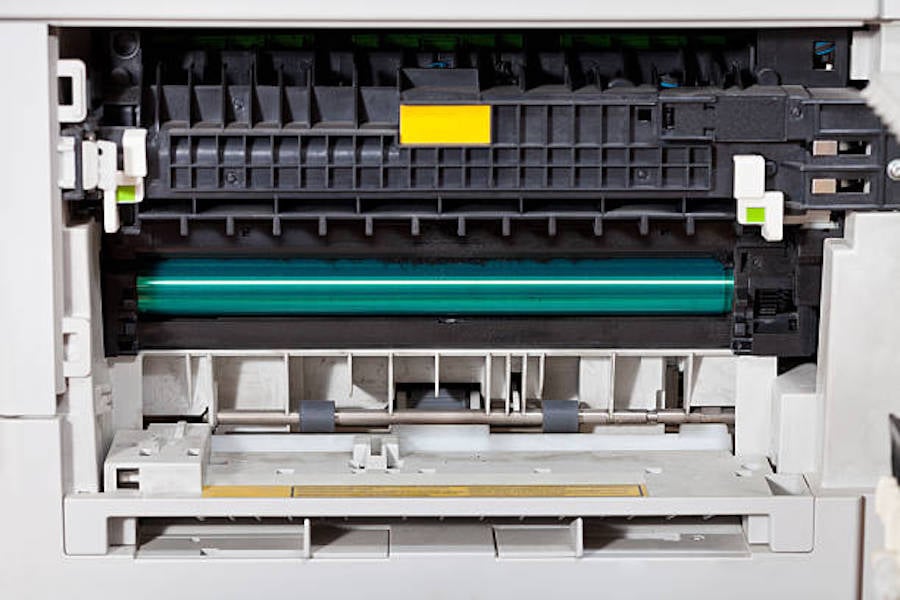What are Drum Units?
Drum units are an essential component of laser printers and multifunction devices. They play a crucial role in the printing process by transferring toner onto the paper. Understanding drum units is important for anyone who wants to maintain the quality and longevity of their printer. This beginner's guide will provide you with all the information you need to know about drum units.
How Do Drum Units Work?
Drum units use a combination of electrostatic charges and light to transfer toner onto the paper. The drum is negatively charged by a corona wire or a roller, and as the laser scans across the drum, it creates areas of positive charge that attract the negatively charged toner particles. The toner is then transferred onto the paper through a combination of heat and pressure.
Why are Drum Units Important?
Drum units are crucial for producing high-quality prints. Over time, the drum surface can wear out or become contaminated, resulting in poor print quality, streaks, or smudges. Regular maintenance and replacement of drum units can help ensure consistent and professional-looking prints.
Signs of a Failing Drum Unit
There are several signs that indicate a drum unit may need to be replaced. These include faded prints, streaks or lines on the paper, and ghosting, which is when a faint image from a previous print appears on subsequent prints. If you notice any of these issues, it's a good idea to check the drum unit and consider replacing it if necessary.
How to Replace a Drum Unit
Replacing a drum unit is a relatively simple process. First, consult your printer's manual to locate the drum unit. Open the printer's front or top cover, remove the toner cartridge, and then carefully remove the drum unit. Install the new drum unit by following the instructions provided, and then replace the toner cartridge. Close the printer's cover, and you're ready to print again.
Maintaining Drum Units
Proper maintenance is essential to extend the lifespan of drum units. Avoid touching the drum surface with your hands, as oils and dirt from your fingers can affect print quality. Keep the printer clean, and use a soft lint-free cloth to wipe any dust or debris from the drum unit. Regularly check the drum unit for any signs of damage or wear, and replace it as necessary.
Choosing the Right Drum Unit
When it's time to replace your drum unit, it's important to choose the right one for your printer model. Check the printer's manual or the manufacturer's website for compatibility information. Consider purchasing genuine OEM drum units for the best performance and longevity. While aftermarket drum units may be cheaper, they may not deliver the same print quality or reliability.
Cost of Drum Units
The cost of drum units varies depending on the printer model and the brand. OEM drum units are generally more expensive than aftermarket options. However, it's important to consider the long-term cost and quality of prints when making a purchasing decision. Investing in a high-quality drum unit can save you money in the long run by reducing the need for frequent replacements and maintenance.
Conclusion
Understanding drum units is essential for anyone who wants to maintain the quality and longevity of their laser printer or multifunction device. Regular maintenance, proper handling, and timely replacement of drum units can ensure consistent and professional-looking prints. By following the information provided in this beginner's guide, you'll be well-equipped to take care of your drum unit and optimize your printing experience.