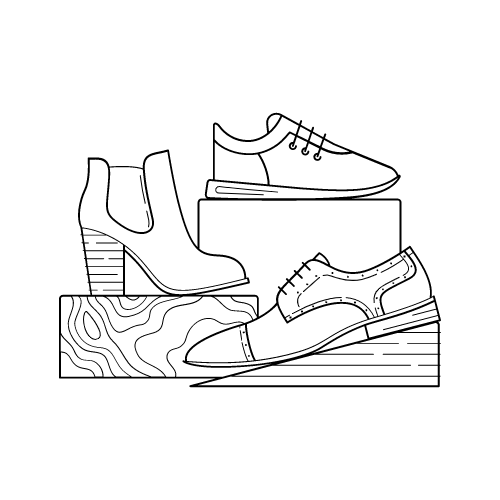The Reliable and Trustworthy propart ink cartridgeWhen it comes to printing, choosing the right ink cartridge is crucial for producing quality prints. There are many options available, but when it comes to reliable and trustworthy ink cartridges, Propart is definitely on top of the list. Propart ink cartridges are well-known for their durability and excellent performance. They are designed to produce the highest quality prints, and they are compatible with many different types of printers. In this article, we will discuss why Propart ink cartridges should be your top choice.Propart Ink Cartridges are Cost-EffectiveBudget is always a consideration in any printing project, and Propart ink cartridges offer a cost-effective option without sacrificing the quality of your prints. These ink cartridges offer a price that is comparable or even cheaper than other brands. Moreover, Propart ink cartridges have a larger capacity, which allows them to last much longer than traditional cartridges. This means that you don't have to replace the cartridges as often, which is a significant cost saver in the long run.Propart Ink Cartridges are Highly CompatibleOne of the things that make Propart ink cartridges an excellent choice is their compatibility with many different types of printers. They are compatible with most of the major printer brands such as HP, Canon, Brother, and Epson. This makes them a versatile choice that you can rely on without worrying about compatibility issues. Propart Ink Cartridges Offer High-Quality OutputsPropart ink cartridges produce high-quality prints with a resolution of 2400 dpi. This means that every detail in the prints is captured and reproduced accurately. Moreover, the colors are vibrant and true to life, providing you with vivid and accurate prints. Propart Ink Cartridges are Easy to InstallPropart ink cartridges are designed with user-friendliness in mind. They are easy to install, and you don't even need any technical expertise to do it. Simply open your printer, remove the old cartridge, and replace it with the new Propart ink cartridge. Voila! You're ready to print high-quality documents and images.Propart Ink Cartridges are DurablePropart ink cartridges are durable and built to last. They are designed to withstand the rigors of continuous printing, and their build quality is top-notch. This means that you don’t have to worry about your ink cartridge running dry or failing to print even when you have an important document or image you want to print.Propart Ink Cartridges Come in Different ColorsIf you want to produce high-quality prints with multiple colors, Propart ink cartridges have got you covered. They come in different colors, and you can choose the colors that suit your needs. Whether you need black, magenta, cyan, or yellow, you can get it with Propart ink cartridges.Propart Ink Cartridges are Environmentally FriendlyMany people are concerned about the impact that ink cartridges have on the environment. Fortunately, Propart ink cartridges have taken measures to ensure that their products are environmentally friendly. They use recycled materials, and their ink is non-toxic, which means that they can be safely disposed of without causing harm to the environment. Propart Ink Cartridges are Backed by WarrantyPropart ink cartridges are reliable and perform exceptionally well. However, in the unlikely event that you encounter any problems with your cartridges, you can rest easy knowing that all Propart products come with a warranty. You can have the peace of mind that if anything goes wrong, they will take care of it hassle-free.Propart Ink Cartridges are Widely AvailablePropart ink cartridges are widely available, and you can get them from many online shops, physical stores, and even from the manufacturer themselves. This means that you can easily get your hands on these reliable ink cartridges without having to go out of your way.Final ThoughtsPropart ink cartridges are the top choice for many printing projects. They are cost-effective, highly compatible, easy to install, and produce high-quality prints. They come with a warranty, are environmentally friendly, and are widely available. With these outstanding features, Propart ink cartridges are the ideal choice for anyone who wants to produce excellent prints without breaking the bank.Quote InquiryContact Us
- Home
-
Product
-
Drum unit
-
Toner cartridge
- Toner Cartridge For Konica Minolta
- Toner Cartridge For Kyocera
- Toner Cartridge For Ricoh
- Toner Cartridge For Lexmark
- Toner Cartridge For Xerox
- Toner Cartridge For Canon
- Toner Cartridge For Utax
- Toner Cartridge For Olivetti
- Toner Cartridge For Triumph Adler
- Toner Cartridge For OKI
- Toner Cartridge For Pantum
- Toner Cartridge For Sharp
- Toner Cartridge For Toshiba
- Toner Cartridge For Sindoh
- Toner Cartridge For HP
- Toner Cartridge For Katyusha
-
Fuser unit
-
Developer unit
-
Spare Parts
-
Drum unit
- Company
- Case
- Blog
- Contact us