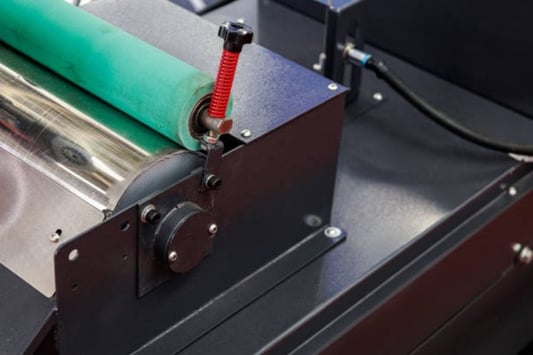Introductionbizhub c452 fusers are a crucial part of the printing process and are used to fuse the toner onto the paper. If you own a Bizhub C452, or are thinking about buying one, it's imperative to understand how the fuser works and its various components. In this article, we will delve into the key elements of a Bizhub C452 Fuser.What Is a Bizhub C452 Fuser?A Bizhub C452 Fuser is a component that is responsible for melting the toner onto the paper. The fuser unit is made up of a heating element, pressure roller, and a release mechanism. The heating element is responsible for heating up the roller, while the pressure roller presses the paper and toner together to create a permanent image.How Does a Bizhub C452 Fuser Work?The Bizhub C452 Fuser works by applying heat and pressure to the toner on the paper. As the paper passes through the fuser, it is heated up to a precise temperature, which melts the toner powder. The pressure roller ensures that the toner is fused onto the paper, creating a permanent image.What Are the Components of a Bizhub C452 Fuser?The main components of a Bizhub C452 Fuser are the heating element, pressure roller, and release mechanism. The heating element consists of a lamp that generates heat through a quartz tube and heats up the roller. The pressure roller is responsible for applying pressure to the paper and toner. The release mechanism is used to separate the paper from the fuser roller after the toner has been fused onto the paper.How to Replace a Bizhub C452 Fuser?Replacing a Bizhub C452 Fuser is a relatively simple process that can be done with basic tools. First, turn off the printer and unplug it from the power source. Open the printer's front cover and remove the toner cartridges. Next, locate the fuser unit and remove it by lifting the green levers on both sides. Install the new fuser unit by following the reverse steps, making sure to align it correctly. When to Replace a Bizhub C452 Fuser?A Bizhub C452 Fuser needs to be replaced after a certain number of pages have been printed. Typically, the printer's software will indicate when the fuser needs to be replaced, and it is recommended to replace it as soon as possible to prevent any further damage to the printer.Why Is Regular Maintenance of a Bizhub C452 Fuser Important?Regular maintenance of a Bizhub C452 Fuser is important to ensure that the printer operates efficiently. Neglecting to perform regular maintenance can lead to various issues, such as paper jams, light or dark printing, and other print-quality problems. Regular maintenance includes cleaning the fuser unit, which involves removing any toner buildup from the pressure roller and cleaning the release mechanism.How to Clean a Bizhub C452 Fuser?Cleaning a Bizhub C452 Fuser involves removing the toner buildup from the pressure roller and cleaning the release mechanism. First, remove the fuser unit from the printer, then carefully remove any toner buildup from the pressure roller using a lint-free cloth. Next, clean the release mechanism using a small brush or vacuum. Once the fuser unit has been thoroughly cleaned, reinstall it in the printer.What to Do If a Bizhub C452 Fuser Is Malfunctioning?If a Bizhub C452 Fuser is malfunctioning, it's recommended to contact a professional to diagnose and repair the issue. Attempting to fix the fuser unit without proper knowledge can lead to further damage to the printer. Some common signs of a malfunctioning fuser unit include poor print quality, paper jams, and error messages.ConclusionA Bizhub C452 Fuser is a crucial component in the printing process and needs to be maintained regularly to ensure efficient operation. Regular maintenance includes cleaning the fuser unit, while replacement may be necessary after a certain number of printed pages. If a fuser unit malfunctions, it's recommended to contact a professional for repair to avoid further printer damage. Quote InquiryContact Us
- Home
-
Product
-
Drum unit
-
Toner cartridge
- Toner Cartridge For Konica Minolta
- Toner Cartridge For Kyocera
- Toner Cartridge For Ricoh
- Toner Cartridge For Lexmark
- Toner Cartridge For Xerox
- Toner Cartridge For Canon
- Toner Cartridge For Utax
- Toner Cartridge For Olivetti
- Toner Cartridge For Triumph Adler
- Toner Cartridge For OKI
- Toner Cartridge For Pantum
- Toner Cartridge For Sharp
- Toner Cartridge For Toshiba
- Toner Cartridge For Sindoh
- Toner Cartridge For HP
- Toner Cartridge For Katyusha
-
Fuser unit
-
Developer unit
-
Spare Parts
-
Drum unit
- Company
- Case
- Blog
- Contact us